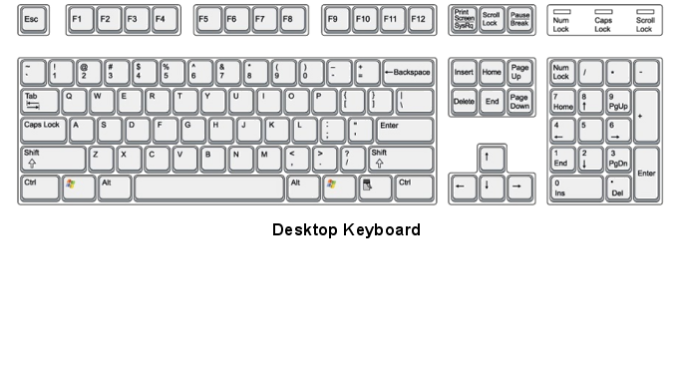
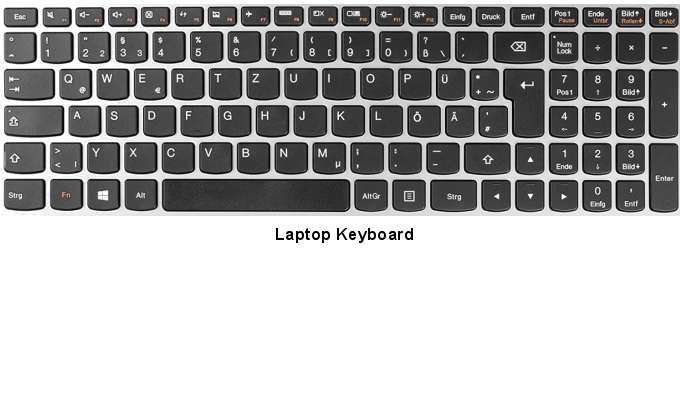
Not all Keyboards are exactly the same.
Keyboards come with different kinds of layouts but the majority of Keys are the same, At this stage only a few important Keys are necessary and they tend to be found in similar locations.
Also when reading instructions or explanations which include the use of the Keyboard (such as this Guide), certain words are used to specify which Key(s), and they may not be marked as such on the Keyboard.
A common device which will also be used in this guide is to represent a Key by enclosing it in square brackets like this: [Key]
| Key | |
| [Enter] or [Return] | Usually a large Key or 2 Keys on the Keyboard. It is commonly used to launch or initiate an action. Sometimes the Key is labelled with an arrow pointing down then left. A very commonly used and important Key. |
| [Esc] | Called the ‘Escape’ Key. Commonly used to cancel something just previously done. |
| [Shift] | Used to change the character case of the alphabetical Keys, or the Symbols found on Keys which have an upper and lower character. For example the [1] Key. With the [Shift] Key pressed at the same time, it becomes the [!] Key. |
| [Ctrl] | Called the ‘Control’ Key. Almost always used in combination with another Key or Keys, or even the Mouse. It has no value on its own most of the time. |
| [Alt] | Called the ‘Alt’ Key. Another Key that has no value on its own most of the time, and used in combination with another Key or Keys do do something. |
| [Tab] | Called the ‘Tab’ Key. Commonly used to move the focus from one object (see The Desktop) to another, or one Form Box to another. |
| [Del] | Called the [Delete] Key. As the word implies this is used to delete with. |
| [Backspace] | Called the Backspace Delete. Commonly used in Text to delete characters from the Text Cursor position in reverse to the Text direction (normally to the left) |
| [Windows] | Called the ‘windows’ Key. It has the Windows Logo on the Key and will open the Start Menu when pressed (and the Taskbar if it is hidden). |
| [Fn] | Only found on Laptops. Always used in combination of another Key to do something specific for that system such as increase or decrease the sound volume. |
Otherwise most Keys should be reasonably self-evident. Alphabet Keys will give that letter as will the number Keys. Other Keys are mostly various Symbols or other Navigation Keys, or Keys with Functions specific to the System being used.

Leave a Reply